STEP 1: "Click Arena from the Menu."
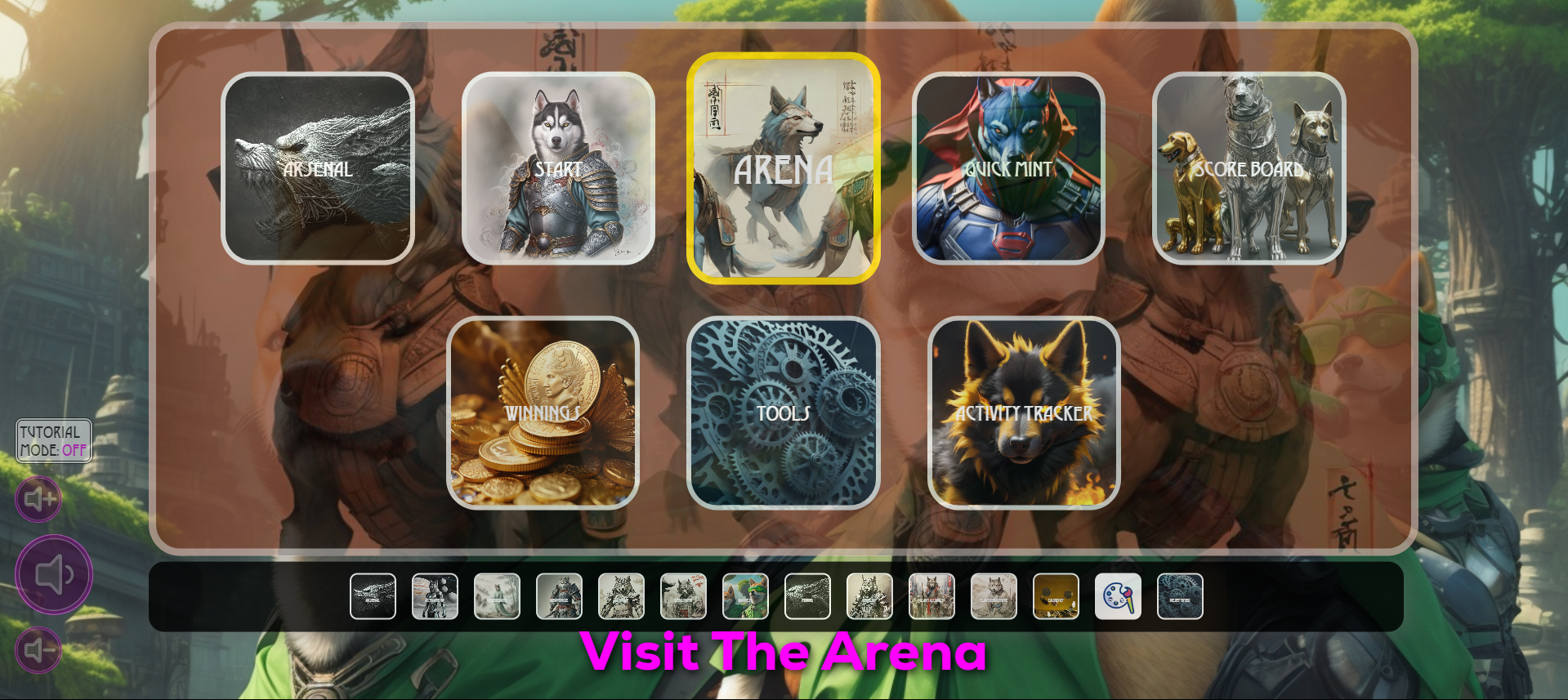 STEP 2
STEP 2: "Click Assault or Debilitate"
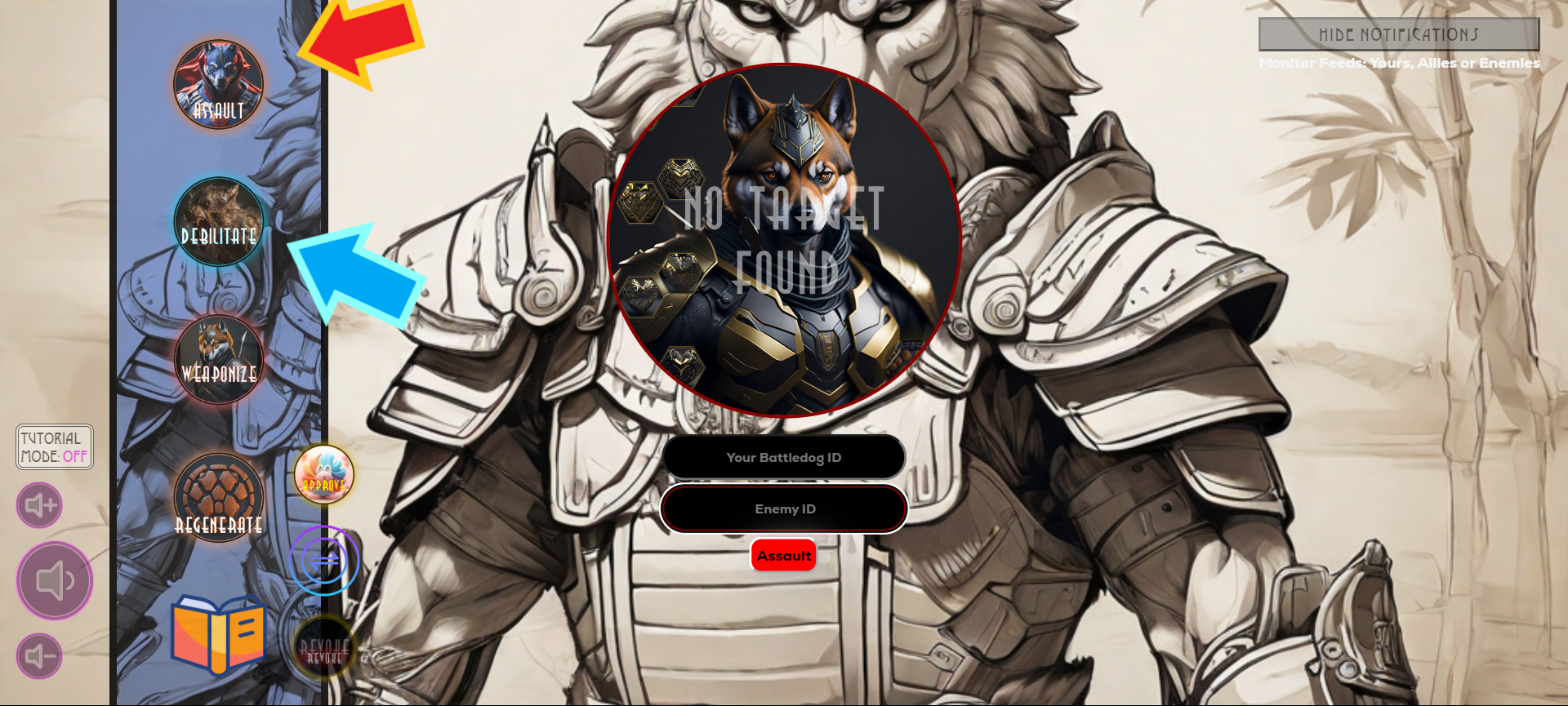 STEP 3
STEP 3: "First Enter the NFT ID of the Mantledog you intend to attack with (These IDs can be found in your Arsenal page)."
 STEP 4
STEP 4: "Now Enter the NFT ID of the opponent you intend to attack (These IDs can be found on the Scoreboard)."
 STEP 5
STEP 5: "Submit to Assault/Debilitate your opponent (This wins you 10/20 points)."

 ERROR WARNING: Ensure you have sufficient WPOL in your wallet for attacking.
ERROR WARNING: Ensure you have sufficient WPOL in your wallet for attacking.